
This release of the updated MEE app now has the Code Connection app directly inside the main MEE app itself – meaning no more toggling between apps.
This means a much improved user experience when using the Code Connection tool inside the game. Just tap the C key and the coding windows appears.
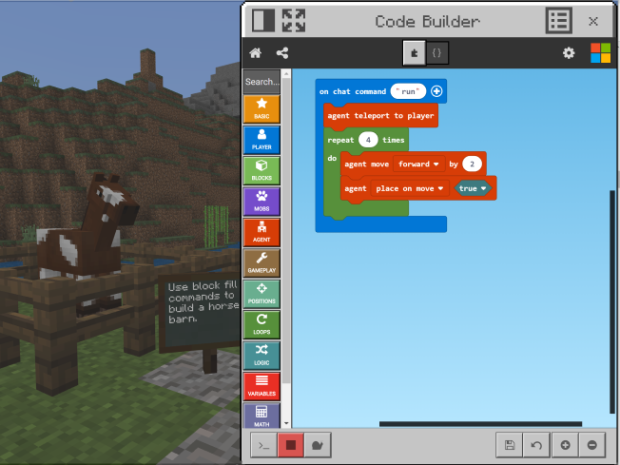
What else is part of the Code Builder Update?
- The Library Beta: You can now search for addition worlds from with in the app rather than having to go to the Minecraft Education Edition Home Page home page.
- On-screen Control Guide: This help users to move around the screen by showing the controls on screen within Minecraft. These controls will update depending on how you use the game, and you can turn them off in the settings menu once you’re comfortable using the controls.
- Educator Resources: A link for teachers (you must be logged in as a teacher) to access lessons, training and links to the MEE community.
- Deep link: provides the option to deep link content in the library to sources outside the game.
Link to the update here.